How to use this site
How to use lift pass (IC card)
For IC card lift tickets
| 1 | Check your voucherOnce your payment is completed, you can access the voucher page from My Page. Click [Show Voucher] to view the voucher included in this order. Voucher |
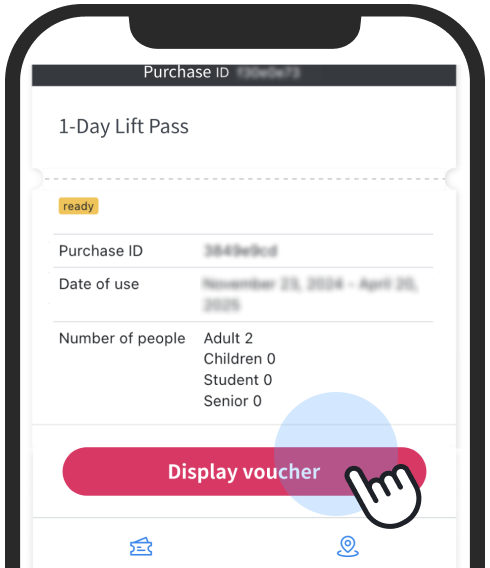 | |
| 2 | Select a voucherSelect the voucher you wish to issue and click [Use]. |
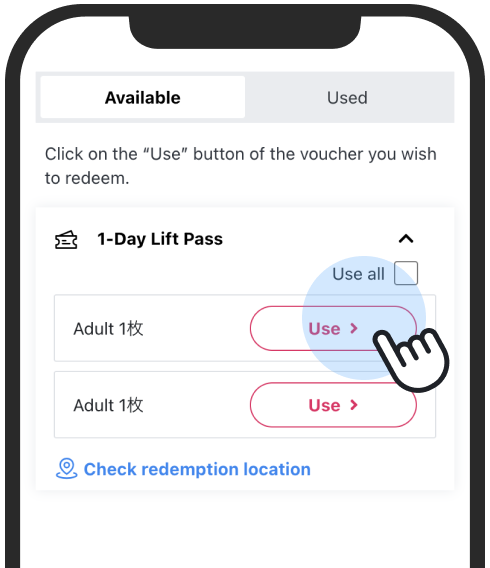 | |
To use multiple vouchers at onceSelect [Use at once], select vouchers to exchange at the same time, and click [Use] at the bottom of the screen. | |
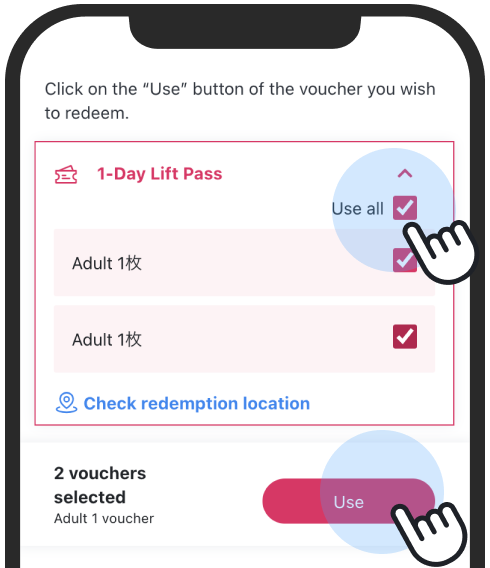 | |
| 3 | Generate a QR codeClick on [Generate a QR code]. It may take 5 to 10 seconds to generate the QR code, so please wait without closing the screen. (Once a QR code is generated, it cannot be canceled) |
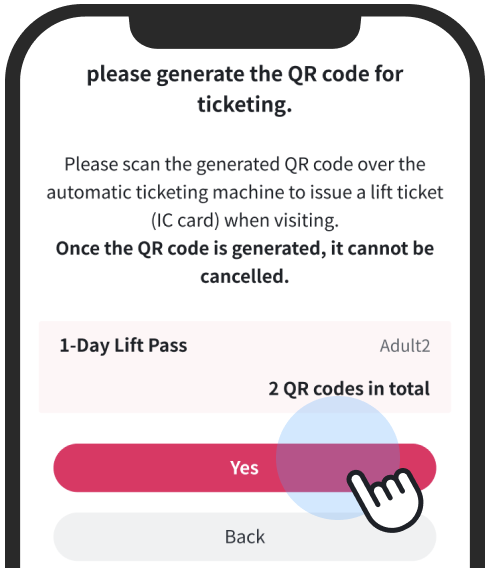 | |
| 4 | Scan the QR code to issue a passWhen the QR code is shown, scan it over the automatic ticketing machine at the ski resort to issue a lift pass (IC card). One lift pass for one person will be issued per QR code. |
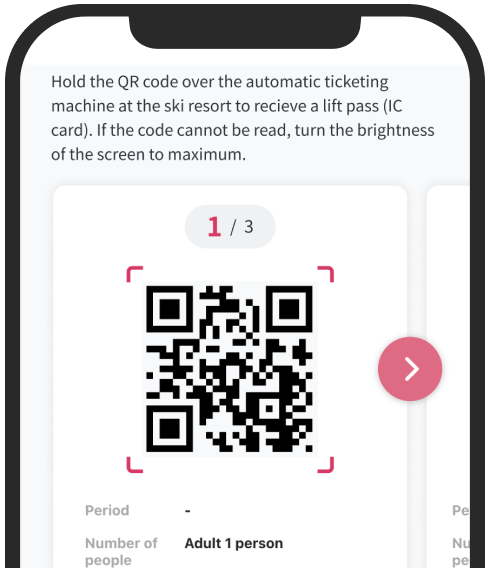 | |
| 5 | QR code generated before the date of useThe QR codes generated before the date of use will also be saved in the voucher list. Please check and use it from the list. |
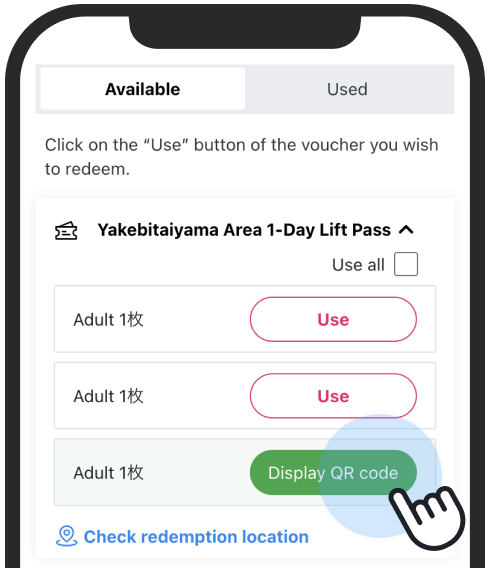 | |
If the QR code cannot be generated, or the automatic ticketing machine cannot be used due to problems, please visit the ski resort ticket counter. | |
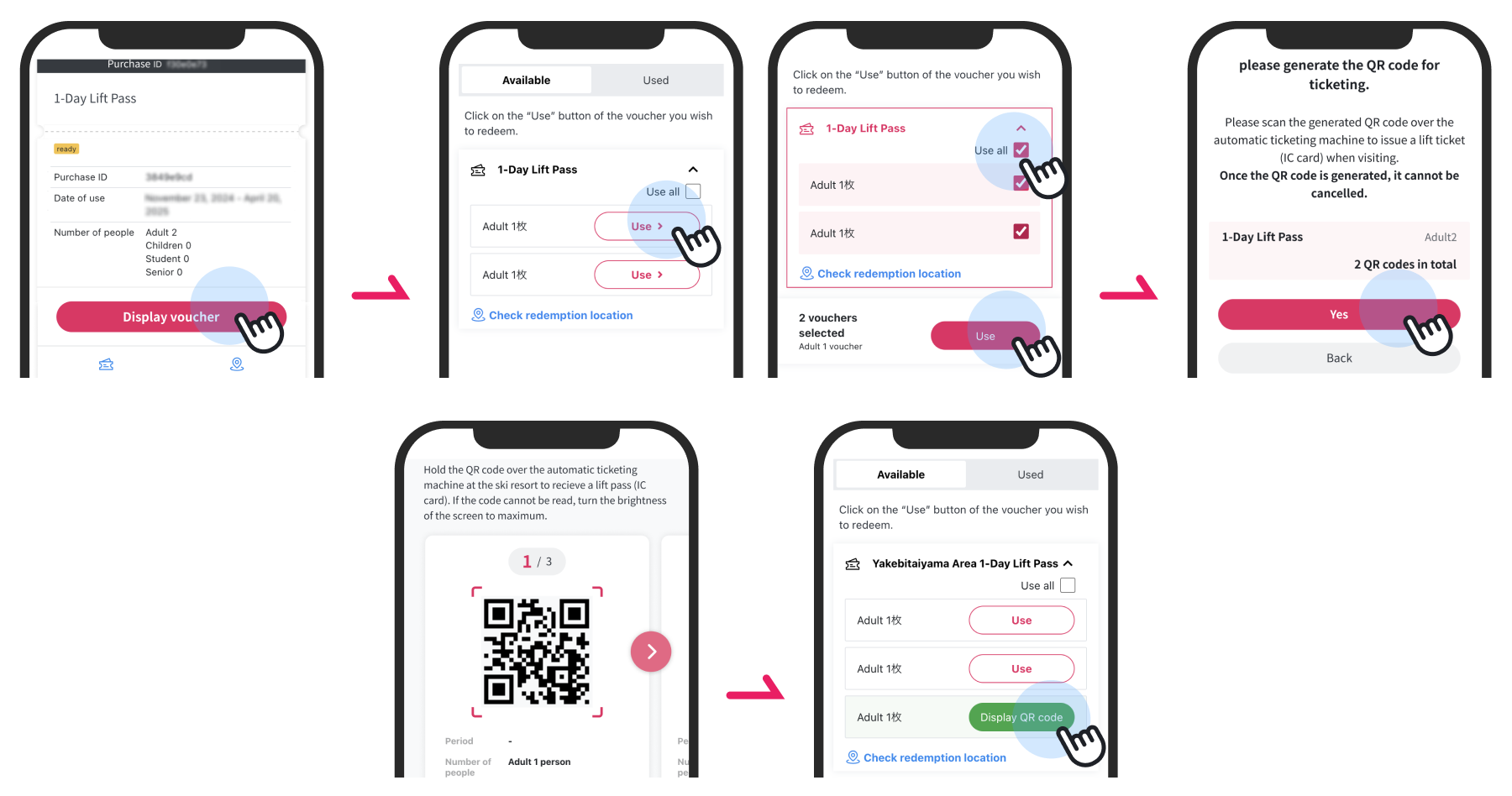 | |
How to use
| 1 | Check your voucherOnce payment is completed, you can access your voucher from My Page. Voucher |
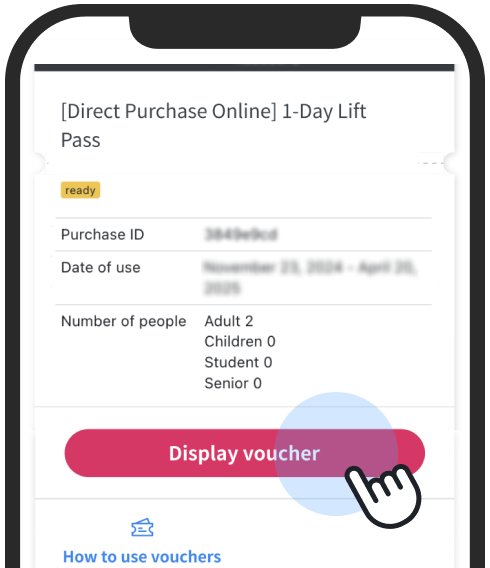 | |
| 2 | Select a voucherSelect the voucher you would like and press “Add Money.” |
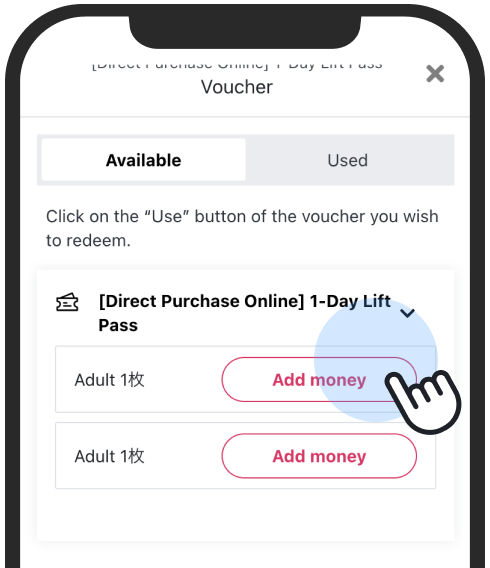 | |
| 3 | Enter the card number of your lift ticket (IC card)Enter the card number of your lift ticket (IC card). Please note that the card number (or WTP number for Axess) is written in different places for different ski resorts: SKIDATA's card number is in the format of “xxxx xxxx xxxx xxxx xxxx x” and Axess' WTP number is “xxxxxxxx-xxx-xxx” (all in half-width characters). |
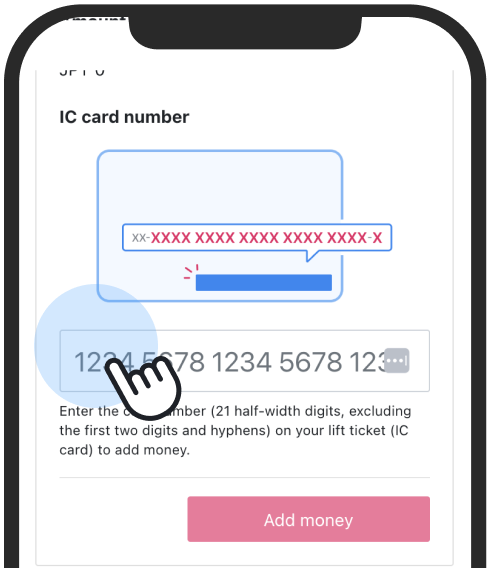 | |
| 4 | Add moneyOnce the card number is verified, the money will be added, which may take 5 to 10 seconds. Please do not close the screen and wait until the process is complete. (When you add money, you will not be able to cancel) |
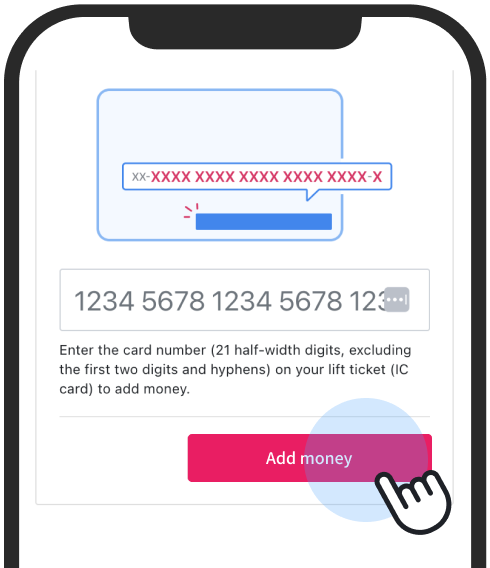 | |
| 5 | Money has been successfully addedWalk directly through the ski lift gates with your lift ticket (IC card). |
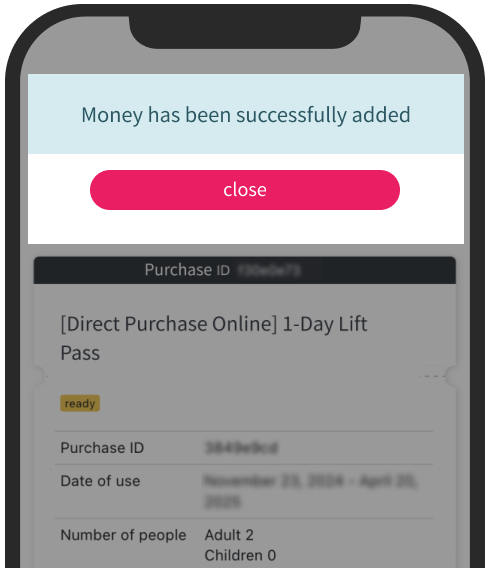 | |
If you are unable to enter through the ski lift gates despite adding money to your lift ticket (IC card), please visit the ski resort counter. | |
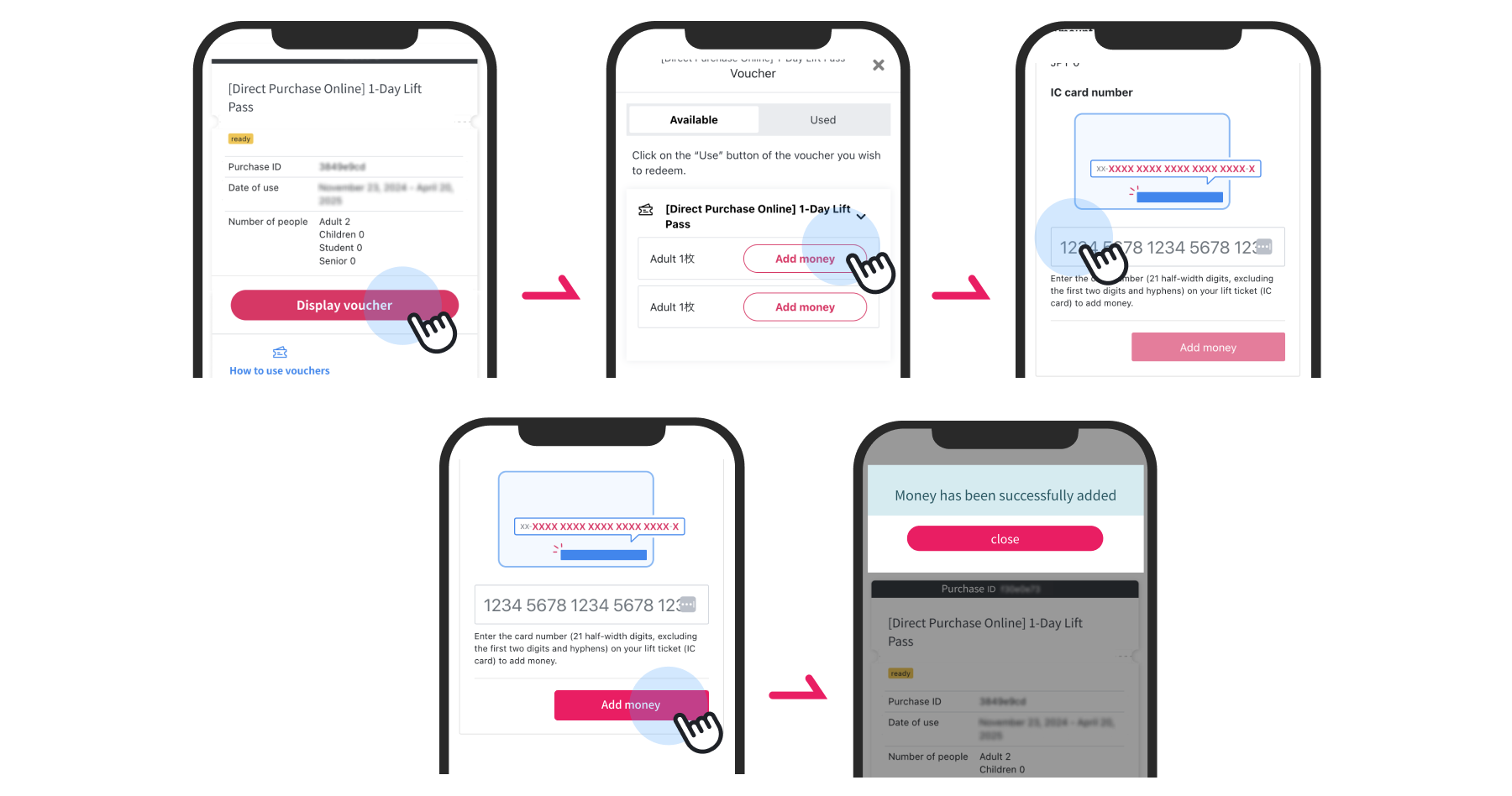 | |
How to use vouchers
| 1 | Check your voucherOnce your payment is completed, you can access the voucher page from My Page. Click [Show Voucher] to view the voucher included in this order. |
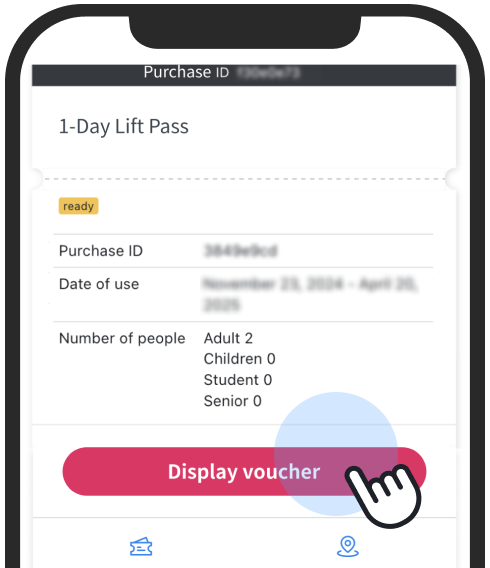 | |
| 2 | Confirm exchange locationConfirm the [exchange location] from the voucher page.。 |
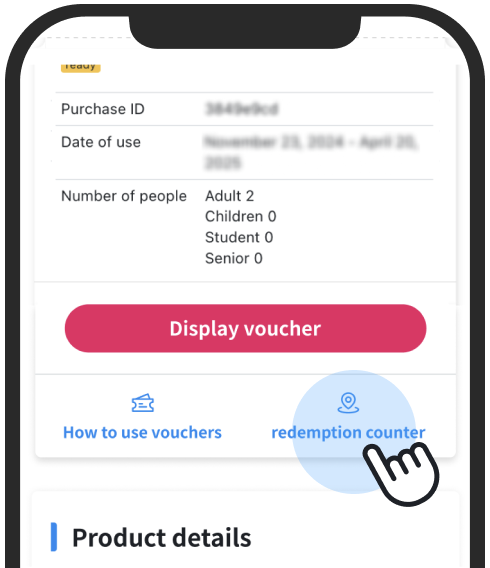 | |
| 3 | Select a voucherSelect the voucher you wish to issue and click [Use]. |
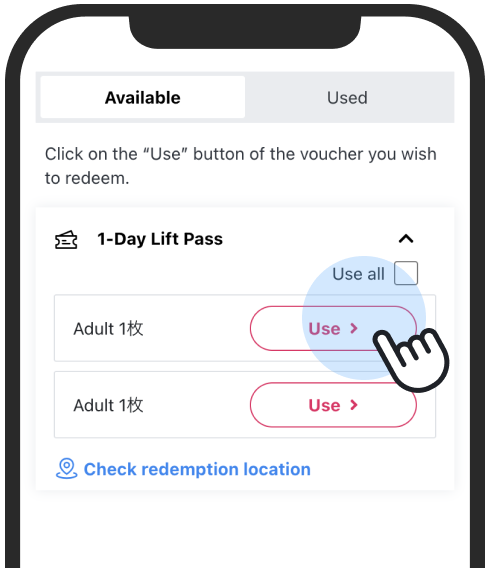 | |
To use multiple vouchers at onceSelect [Use at once], select vouchers to exchange at the same time, and click [Use] at the bottom of the screen. | |
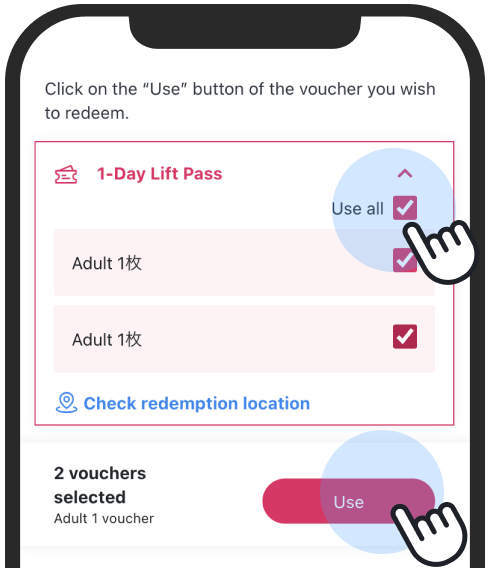 | |
| 4 | Hand the exchange page to a staff memberDisplay the voucher exchange page on your phone and hand it to the counter staff to complete the process. |
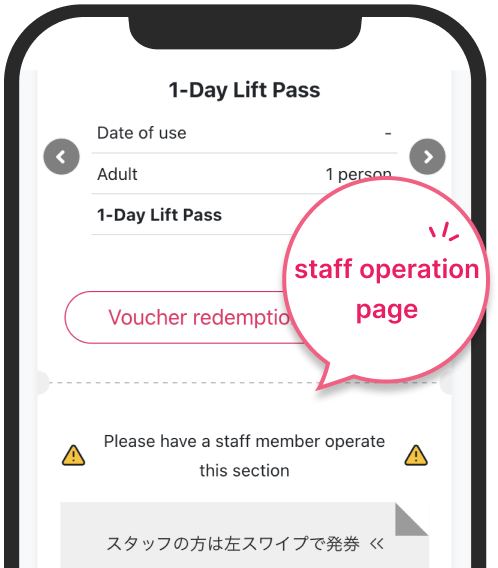 | |
| 5 | Receive your lift pass and complete the exchangeThe staff at the counter will redeem your voucher. Collect your lift ticket and have fun! |
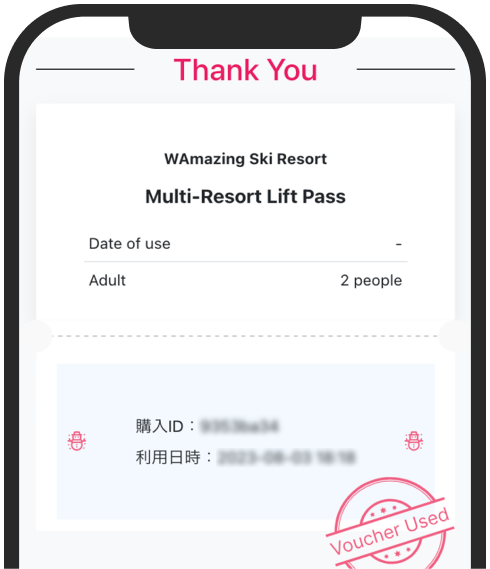 | |
When purchasing a set product, you may be instructed by the attendant to head to the next location. | |
 | |